

The Canon EOS 200D – a versatile camera for a variety of microscope imaging applications

Canon’s EOS 200D is a small, handy DSLR camera that weighs about 450 grams and performs well as a basic camera for microscope imaging applications.
By using our LM digital adapters, it can be attached to almost any microscope, either to the photo tube or the eyepiece tube. The modular design of our adapter solutions allows for maximum configuration flexibility.

The image above shows the Canon EOS 200D with an LM DSLR adapter attached (featuring an integrated plan-achromatic optical system and C-mount connection). Assuming all components have been coordinated optimally, users can expect the best possible image quality and the largest possible field of view. In this configuration, the camera can be attached to any standard C-mount connection.
The EOS 200D (which replaces the EOS 100D) features the same 24 MP APS-C sensor with Dual Pixel sensor technology as is found in the slightly larger EOS 800D. Its sensor performance is thus a marked step-up from that of its predecessor, and one could even describe it as the “smaller EOS 800D”. The ISO scale ranges from 100 to 25,600 (expanding up to 51,200), which makes the camera an optimal fit for low-light microscopy applications, such as fluorescence microscopy.
The EOS 200D comes with most of the basic functions that are essential for photomicrography. After setting the desired language option in the setup menu, you can immediately start taking pictures.
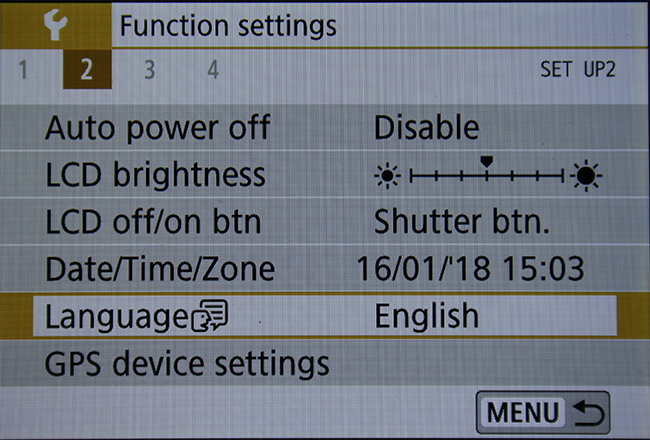
Live image output is possible via the HDMI port, with and without image information (can be selected by toggling the Info button). With the Canon Utility software that comes included with the camera, the EOS 200D can be comfortably controlled from the PC or Mac. We have tested the software for you and are very happy with it.
The best way to connect the camera is through a USB connection. It is very convenient to be able to save the images directly to the PC’s hard drive, as this dispenses with the lengthy and complicated process of transferring images from the camera’s memory card to the computer. Disabling the auto power-off function (via the camera’s display screen) is especially important when the camera is used for longer presentations or shooting sessions and cannot be permitted to switch itself off automatically.
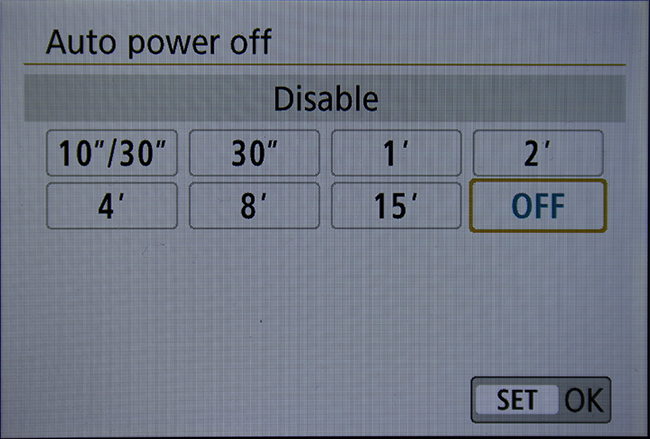
The tilting and rotating display is another of the camera’s much-appreciated features. Especially when working on the microscope, the freedom of angle afforded by the camera’s fully articulated screen has obvious ergonomic benefits.

The absence of an integrated HDR function (as opposed to the Canon EOS 80D, for example) is a bit of a downer, as is the lack of 4K video recording. Unfortunately, the Canon EOS 200D also doesn’t offer Live View output over the HDMI port.
And now for the practical test: To operate the camera remotely with the Canon Utility software, we attached it to the microscope photo tube using one of our LM digital adapters.

The software quickly detects the camera and we can start working.
For a more in-depth look, we have created a video that provides a summary of all steps:
The following steps are shown:
- The camera is detected
- “Remote shooting” is selected
- “Live View” is selected
- The object is repositioned
- Zoom 5x – image is focused
- Rotate
- ISO sensitivity is set
- Brightness is set
- Various settings are configured (such as destination for saved images)
- Information about the program
- Release shutter
The control elements of the software are well structured and easy to use. The image below shows the ISO settings:
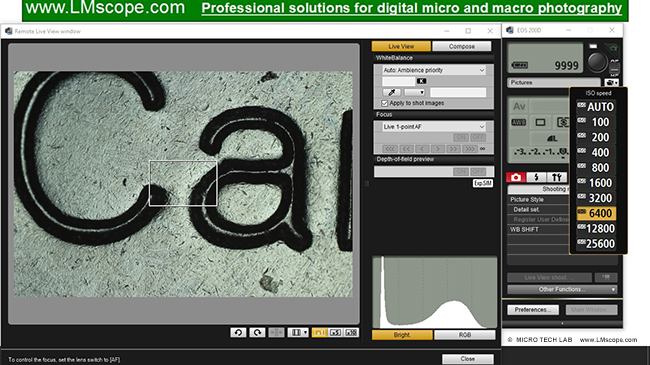
The Live View image is displayed directly on the computer monitor and can be controlled in full resolution. This makes it possible to precisely adjust the focus using the zoom function. The shutter release is triggered remotely with a button. Excellent results can thus be obtained quickly and easily.

Notably, the camera also features WiFi connectivity, which enables remote camera control from a tablet or smartphone using Canon’s Camera Connect app. To test how the camera performs with this app, we used another connection method and attached the camera to the eyepiece tube using the DSLRCT + TUST30W adapter combination. The practical advantages of the folding screen are particularly noticeable when this connection method is used.


The Canon Connect app installed on the tablet/smartphone immediately detects the camera.
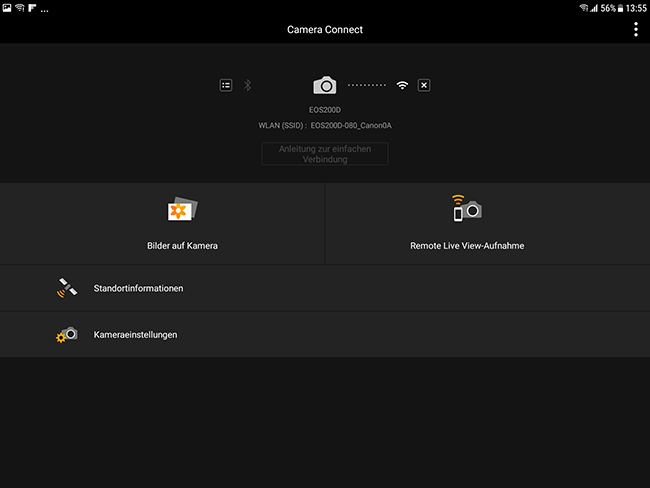
With the app, you can make changes to the camera’s most important settings directly from the tablet.
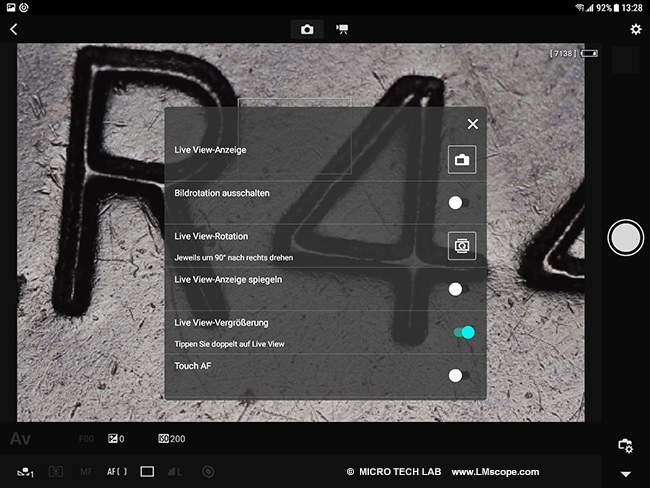
Once all settings are complete, the shutter only needs to be released remotely from the screen of the tablet. Below you can see a monochrome image, with the view rotated by 180 degrees (because microscopes usually give you a reversed image) and magnified.
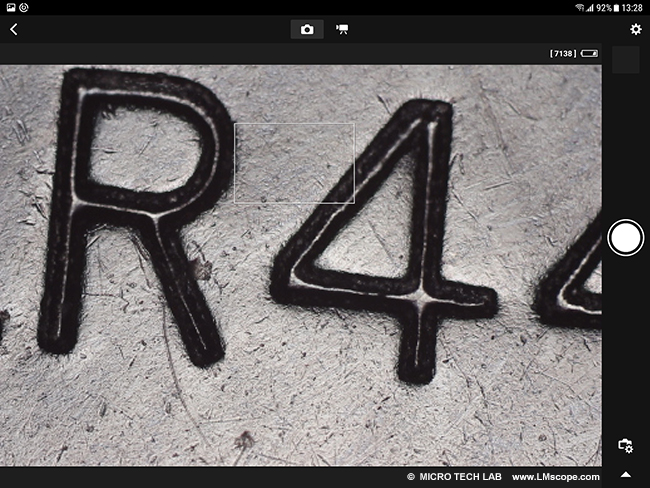
Conclusion:
The Canon EOS 200D is an affordably priced all-round camera and an excellent choice for microscopy applications. At a price tag of around EUR 450 (body only), it offers an excellent sensor and a fully articulated vari-angle screen. Also, the Canon Utility software (included for free with the camera), which provides remote control access via Live View, adds significant value to the Canon EOS 200D. A quite handy app is available for tablets and smartphones. What’s missing is the HDR function in the menu. For users who need that particular feature, the Canon EOS 80D would be the better way to go.
New LM Digital Adapter for: Canon EOS R3 / Canon EOS R6 Mark II / Canon EOS R8 / Canon EOS R5 II / Canon EOS R5 / Canon EOS R6 / Canon EOS R / Canon EOS Ra (Astro) / Canon EOS RP / Canon EOS R7 / Canon EOS R10 / Canon EOS 1D X Mark III / Canon EOS 1D X Mark II / Canon EOS R100 / Canon EOS 1D X / Canon EOS 90D / Canon EOS 5D Mark IV / Canon EOS 6D Mark II / Canon EOS M6 Mark II / Canon EOS 250D / Canon EOS 850D / Rebel T8i / Canon EOS 6D / Canon EOS M200 / Canon EOS 5DS R ( without low-pass filter) / Canon EOS 80D / Canon EOS M50 Mark II / Canon EOS 5DS / Canon EOS M50 / Canon EOS 70D / Canon EOS 200D / Canon EOS 800D / Rebel T7i / Canon EOS 77D / Canon EOS 5D Mark III / Canon EOS 60D / Canon EOS 750D / Rebel T6i / Canon EOS 760D / Rebel T6s / Canon EOS 5D Mark II / Canon EOS 1D Mark IV / Canon EOS 7D Mark II / Canon EOS 600D / Rebel T3i / Canon EOS 650D / Rebel T4i / Canon EOS 700D / Rebel T5i / Canon EOS 2000D / Rebel T7 / Canon EOS 7D / Canon EOS 550D / Rebel T2i / Kiss X4 Digital / Canon EOS 1300D / EOS Rebel T6 / Canon EOS 4000D / Canon EOS 100D / Canon EOS 50D / Canon EOS 1200D / EOS Rebel T5 / EOS Kiss X70 / Canon EOS 1100D / Rebel T3 /
