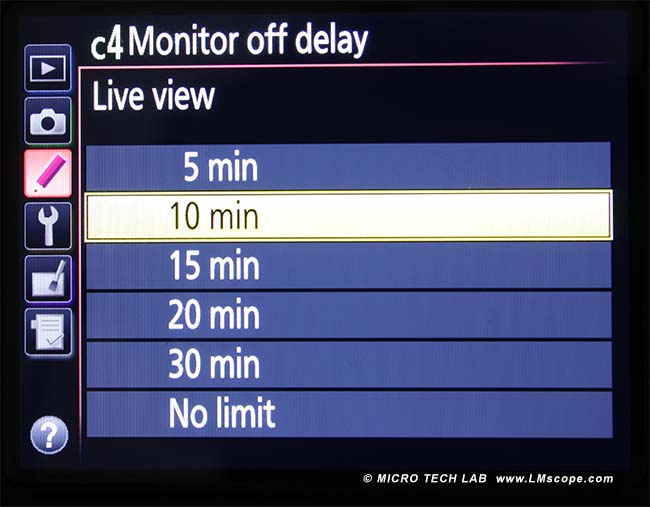A useful item – battery adapters for DSLR cameras
When working in a stationary setting (laboratory, photo studio, etc.) with a DSLR camera permanently attached to the microscope, the fact that the camera batteries run down quite quickly and frequently need to be recharged can interfere with the workflow.
Live View, which is the standard mode in microscopy, consumes a lot of power and the camera’s batteries therefore need to be changed and recharged frequently. In such cases, we recommend connecting the camera to an external power supply. This saves the hassle of changing batteries and the camera can be operated over long periods or even continuously without any problems.

The white device is the original battery of a Canon EOS; the black device is an adapter that allows the camera to be powered through an AC wall outlet.

First, connect the battery adapter to an external power supply.

Then insert the battery adapter into the camera’s battery compartment in place of the original battery.

Done – the battery compartment can now be closed. The camera body of Canon EOS cameras has a recess with a rubber cover, so that the power supply cable can run out of the battery compartment without being bent.
If you plan from the outset to use the camera for prolonged periods of time, we recommend purchasing semi-professional or professional models, which allow disabling Live View auto-off in the menu by setting the monitor-off delay to “no limit” (in most other models, Live View remains only active up to 30 minutes).